Unity中云层投影效果实现
最近项目希望场景里出现云层投影,查阅资料后参考了这篇文章去实现效果:Unity3D地面云层投影实时绘制
达到的效果如下:
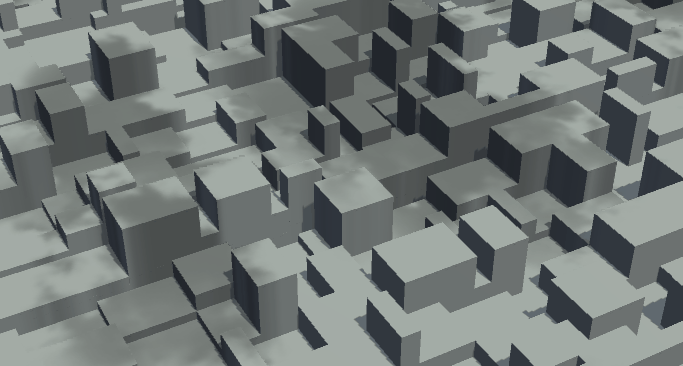
实现方案
实现类似效果主要有两种方案:
方案一
实现一个飘动的云层,通过平行光将其投射到地面上。
优点:
- 实现简单
缺点:
- 依赖unity内置shadow,无法单独改变阴影效果
- 需要实时灯光,云层真实移动,影响运行效率
方案二
使用与摄像机远裁剪面大小一致的平面,利用深度图渲染云投影到平面上,通过材质控制投影效果
优点:
- 可以自由控制投影效果
缺点:
- 根据shader计算复杂度,增加额外渲染消耗
就像参考文章中所说,云层投影无非就是考虑以下几方面效果:
- 云层图案(纹理采样实现,大小可通过tilling值控制,颜色可通过颜色属性控制)
- 云层移动(使用UV偏移实现)
- 深度纹理(摄像机渲染深度纹理实现)
本文实现方式与参考文章一致,主要做了以下变动:
- 原文考虑了正交相机的情况,因为一般3D游戏使用透视相机,因此精简后去掉了脚本中相关代码和shader中的开关。
- 原文使用脚本传递值给shader,这一部分我觉得没有必要,需要考虑的效果都是可以直接在shader中设置的,不需要运行时改变,因此删掉了传值相关代码,减少不必要消耗。
- 原文的shader参数不直观,修改了shader计算,让面板更直观,方便美术直接操作。
未修改前面板:
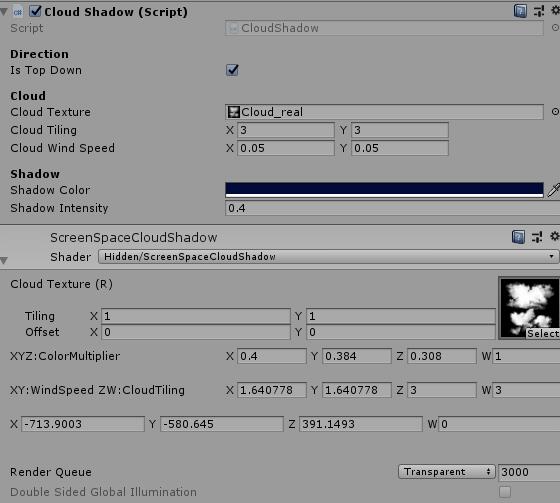
修改后面板:
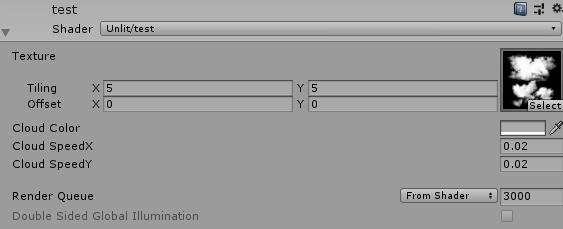
具体操作
- 设置Camera的标签为MainCamera(这里脚本中使用MainCamera标签获取摄像机,可以修改方式,直接指定某个相机)
- 在场景中添加一个Quad,挂上CloudShadow脚本(脚本主要是为了设置平面的位置、大小及旋转,设置好后可以直接remove脚本)
- 给quad添加使用CloudShadow Shader的材质,设置材质属性
注意,如果显示效果不正确,可以检查下当前平台,检查摄像机是否开启深度渲染。
附script和shader
CloudShadowTest.cs:
using System.Collections;
using System.Collections.Generic;
using UnityEngine;
[ExecuteInEditMode]
[RequireComponent(typeof(Renderer))]
public class CloudShadowTest : MonoBehaviour
{
private Renderer ObjRenderer = null;
private Shader ObjShader = null;
void Awake()
{
ObjRenderer = GetComponent<Renderer>();
ObjShader = ObjRenderer && ObjRenderer.sharedMaterial ? ObjRenderer.sharedMaterial.shader : null;
CheckSupport();
}
void CheckSupport()
{
if (!SystemInfo.supportsImageEffects || !SystemInfo.SupportsRenderTextureFormat(RenderTextureFormat.Depth))
{
Debug.LogWarning("ScreenSpaceCloudShadow has been disabled as it's not supported on the current platform.");
enabled = false;
}
ObjRenderer.enabled = enabled;
if (!ObjShader || !ObjShader.isSupported)
{
Debug.LogWarning("ScreenSpaceCloudShadow has been disabled as it's not support shader.");
ObjRenderer.enabled = false;
enabled = false;
}
}
void Start()
{
OnWillRenderObject();
}
void OnEnable()
{
if (Camera.main)
Camera.main.depthTextureMode |= DepthTextureMode.Depth;
}
void OnWillRenderObject()
{
Camera cam = Camera.main;
float dist = cam.farClipPlane - 0.1f;
Vector3 campos = cam.transform.position;
Vector3 camray = cam.transform.forward * dist;
Vector3 quadpos = campos + camray;
transform.position = quadpos;
Vector3 scale = transform.parent ? transform.parent.localScale : Vector3.one;
float h = cam.orthographic ? cam.orthographicSize * 2f : Mathf.Tan(cam.fieldOfView * Mathf.Deg2Rad * 0.5f) * dist * 2f;
transform.localScale = new Vector3(h * cam.aspect / scale.x, h / scale.y, 0f);
bool isGameView = Camera.current == null || Camera.current == Camera.main;
if (isGameView)
{
transform.rotation = Quaternion.LookRotation(quadpos - campos, cam.transform.up);
}
}
}
CloudShadowTest.shader:
Shader "Unlit/CloudShadowTest"
{
Properties
{
_MainTex ("Texture", 2D) = "white" {}
_CloudColor("Cloud Color", Color) = (1,1,1,1)
_SpeedX("Cloud SpeedX", Float) = 0.05
_SpeedY("Cloud SpeedY", Float) = 0.05
}
SubShader
{
Tags
{
"Queue"="Transparent"
"IgnoreProjector"="True"
"ForceNoShadowCasting"="True"
}
Pass
{
ZWrite Off
ZTest Always
Blend Zero OneMinusSrcColor
CGPROGRAM
#pragma vertex vert
#pragma fragment frag
#include "UnityCG.cginc"
struct v2f
{
float4 pos : SV_POSITION;
float2 uv : TEXCOORD0;
float3 ray : TEXCOORD1;
};
sampler2D _MainTex;
float4 _MainTex_ST;
half4 _CloudColor;
half _SpeedX;
half _SpeedY;
half4 _WorldSpaceCameraRay;
sampler2D _CameraDepthTexture;
v2f vert (appdata_base v)
{
v2f o;
o.pos = UnityObjectToClipPos (v.vertex);
o.uv = v.texcoord.xy;
float3 pos_world = mul (unity_ObjectToWorld, v.vertex);
o.ray = pos_world - _WorldSpaceCameraPos;
return o;
}
fixed4 frag (v2f i) : SV_Target
{
float depth = Linear01Depth( SAMPLE_DEPTH_TEXTURE( _CameraDepthTexture, i.uv ) );
float3 world = i.ray * depth + _WorldSpaceCameraPos;
float2 world_uv = world.xz;
float2 cloud_uv = world_uv * 0.005f;
cloud_uv = (cloud_uv + _Time.y * float2(_SpeedX,_SpeedY))* _MainTex_ST.xy;
float cloud = tex2D(_MainTex, cloud_uv).r * (1 - depth);
float4 col = float4((1 - _CloudColor.rgb)*cloud,1.0);
return col;
}
ENDCG
}
}
}